Why Plan Matters in Coding AI Agent: Fixing Misaligned Prompts
When we work with coding AI tools, most of the time we just throw a short prompt and hope the output will be correct. Sometimes it works, but often it doesn't. The problem is simple: the AI doesn't fully understand our intent. Even small misunderstandings at the start can turn into big fixes later. The solution is planning. In this article, we'll look at why planning matters, how it fixes misaligned prompts, and how Verdent's Planning Mode makes coding with AI more reliable.
Let's take an example of a very simple prompt:
"Add an endpoint to fetch orders."
At first glance, this seems clear. An AI agent will probably generate code that "works." But often it skips the small, critical details: input validation for the API, correct data fields in the response, or following the structure your app already uses. Most of the time, the issue isn't that the AI is "bad." It's that the prompt wasn't specific enough. A vague plan leads to vague results.
And this isn't just theory:
- Studies show that AI coding tools can make developers ~55% faster on tasks, but speed doesn't guarantee correctness if the ask is fuzzy. Clear intent still matters. GitHub Blog+2 arXiv+2
- Security researchers found 24‒33% of Copilot-generated snippets in real GitHub projects had likely security issues. Missing validation and misunderstood requirements were common root causes. arXiv+1
Professional software engineers already follow a similar approach: they clarify intent, list edge cases, write tests, and then code. There's a good reason for this: classic software research shows the cost of fixing defects rises steeply the later you catch them. Planning tackles problems while they're still cheap.
Most problems with AI coding don't always depend on model you use, but there might be misaligned prompts. Short prompts often confuse the agent. Long prompts are still unclear and very expensive.
Planning solves this by turning your short request into a shared checklist that the AI will follow. It also pairs naturally with verification. So instead of dumping more words into a single mega prompt, you plan, verify, then code.
A good Plan Mode turns a short idea into a step-by-step task list you can confirm before any code changes:
- Parse order ID from URL.
- Validate ID is an integer.
- Query repository (or mock repo if database is missing).
- Return JSON with id, customer_name, total_price.
- If not found → return 404 with problem details.
When the agent plans first, you and the AI are aligned. Fewer surprises and rewrites. Some coding agents already try to address the planning:
- Cline separates Plan (read-only, map the work) and Act (make changes). You see the plan and approve it before edits land. It also shows a task dashboard, so progress isn't a mystery.
- Cursor Agent plans using structured to-dos can run commands, and even "add tests and run them" on request, so the plan naturally flows into verification.
- Aider (terminal pair-programmer) has built-in flows to run tests and use the failures to guide fixes, and mirrors how seniors debug.
You can use this template prompt to achieve better results:
- State the goal in one line.
- List inputs/outputs with exact shapes.
- Write acceptance checks (what must be true to call this done).
- Name edge cases (not-found, invalid input, timeouts).
- Confirm the plan with the agent before code.
- Run tests (auto-generated or existing) and iterate until green.
This is how you change your initial prompt "do X" into "here's exactly how we'll do X, and how we'll know it's right."
Across the popular tools, planning gaps show up in different ways. GitHub Copilot is great for quick inline code, but it has no explicit plan, so hidden assumptions slip in and cross-file changes are easy to miss. Cursor Agent can outline steps, yet it often mixes plan and execution in the same flow, so edits may start before a plan is locked, and the agent relies on the user to spell out "done" criteria. Cline cleanly separates Plan and Act, but plans can be too shallow if repo context isn't loaded, and tests aren't added unless you ask, so quality still depends on you. Aider encourages a test-first loop, but if you don't already have tests, the "plan" can collapse into ad-hoc edits.
Common gaps across vendors we identified:
- Plans rarely include clear acceptance checks, edge-case lists, or traceability from plan items to commits/tests.
- They don't flag unknowns or risks upfront, and they rarely prevent scope drift once the agent starts changing code.
Verdent takes this idea further by making planning the first-class step of every coding task. When you type a request, Verdent doesn't rush into edits. Instead, it generates a structured task plan. Verdent generates subtasks, their dependencies, and even the related test cases. You can review, accept, or adjust this plan before any code changes are made. Once approved, Verdent executes subagents for writing code, running tests, and self-correcting until everything matches the plan. This way, the AI doesn't just give you snippets, but it gives you a predictable workflow where planning, coding, and verification are tightly connected.
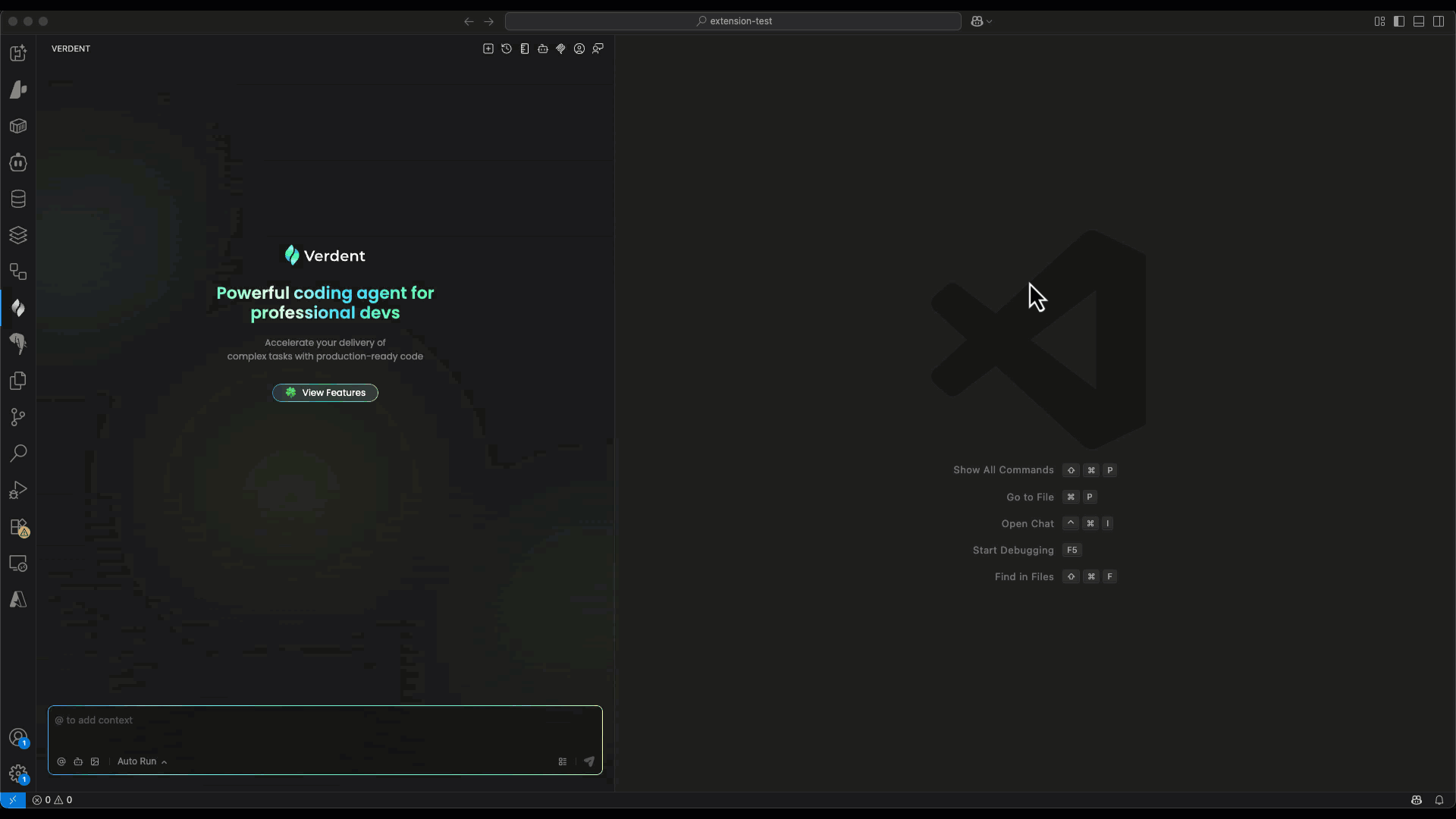
As you can see, there is progress visible in the Task Dashboard (what's done, what's failing, what's next), and every change is explainable with diffs, inline notes, and test reports. For larger changes, Verdent can also produce an architecture map to show where the new code fits.
- Keep planning lean. Planning should pay for itself.
- Track simple signals after each run:
- First-run test pass rate → higher is better.
- Reverts/hotfixes after merge → lower is better.
- Time from first prompt to PR → should shrink as plans improve.
- Token spend per merged change → should drop as the agent stops wandering.
- Review with Verdent helpful tools: use the Task Dashboard and run logs to inspect these signals.
- Tighten your templates:
- Add or improve acceptance checks when tests miss issues.
- List edge cases when you see repeated 404s or validation errors.
- Split oversized plans where a task grows past. You can create a separate chat session and run another task with a small portion of the planning.
- Keep loops short: quick reviews and small iterations keep planning fast, focused, and worth it.
The future isn't just faster typing. Planning fixes misaligned prompts by making your intent explicit and
testable so the agent builds the thing you meant, not just the thing you typed. That's how we move from random
outputs to reliable software. Ready to code with planning and clarity?
Try Verdent today and see how planning turns your prompts into production-ready code.